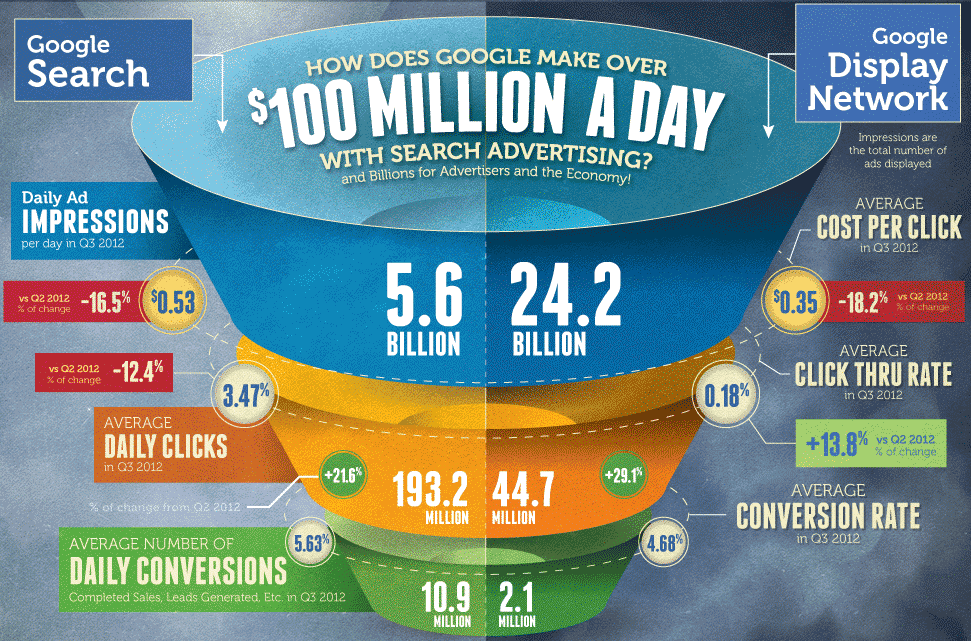Google Releases Price Extensions for Adwords.
Google Adwords new text ad extension (price extensions) presents pricing for products and services. Produce highest CTR on ads. Additionally, price extensions take up a lot of space on mobile devices.

Price Extensions on Mobile Devices
The new text ad extension displays your ad copy including your url for the landing page. Below the ad the product or service along with supporting text and a price displays. Additionally, the greatest feature of this new text ad extension is a greater range of product/service offering as well as pricing features like you would see in an eCommerce site. The price extensions will be released over the next few days, subsequently, not all accounts will have access to the feature right away.
Google’s Explanation of the New Extension Found Here.
How do you set up price extensions in Adwords?
- Log into your adwords account
- Click on your ad extensions tab
- Select “Price Extensions”
- Select the type of price extension
- Insert your currency
- Set the Headers, Descriptions, Price Qualifiers, Price & Final URL

Price Extension Ad Information
Headers (25 Character Limit Each): This is the link text that will appear above your price. This is used to call out your products or services.
Descriptions (25 Character Limit Each): This text will appear below your price. Use it to provide more description of your products or to differentiate your offers with call-outs like “Best Value!” or “Limited time only.”
Price Qualifiers are used if your prices are flexible so that you can specify a price being “From $X” or “Up to $X”. If your prices don’t vary, just select “No qualifier.”
Price: Hopefully self-explanatory.
Final URL: Like sitelinks, each of these headers are clickable and can send traffic to a specific product or offer page.
For more information about Google Adwords new price extensions you can contact Sunbay Marketing here.