E-commerce sales around the world are expected to reach $4.5 trillion by 2021.
For large and small businesses alike, digital marketing is more important than ever. Strategies range from content marketing to implementing SEO and increasing engagement on your business’s social media. But did you know the world’s number one search engine can help you make advertisements for your business too?
By learning how to use Google Ads (formally Google AdWords), you can start marketing your products and services to Google users that are looking for what you offer.
Google Ads takes a little time and a little know-how to get started. Keep reading to find out more.
What is Google Ads?
Google Ads is the most popular Pay-Per-Click online advertising option. Although there are methods of payment, which we’ll talk about later.
This online advertising strategy helps businesses create targeted advertisements. They’re displayed on the Google networks and have the potential to reach millions of Google users.
Your ads will show up when users are on a particular website or when they do a web search. As long as the content of the site or search matches your keywords, you have a chance of showing up.
You can choose a particular geographic location to target. That’s especially helpful if you’re a local business or service. You also have the ability to choose websites that you’d like to be displayed on.
Google allows you to create your own budget. You have flexibility in how much you spend and how much you’re willing to pay to be displayed.
You’re also able to determine how impactful your ad campaigns are. That allows you to better adapt your ads to the needs of consumers.
Google Ads Evolution
Google Ads started back in 2000. When it first started, Google managed the entire process. Online advertisers paid a monthly fee and Google experts set up and managed all the details.
By 2005, Google introduced a feature to allow advertisers to control their campaign. In 2013, more self-service features were added.
Today, we have Google Ads. It’s completely run by the online advertiser. But there’s still an option for having your campaigns managed as well as some automated features that you can choose from.
How to Use Google Ads
Now that Google Ads is controlled by you, there are a few things you need to know to get started.
Campaigns
The first thing you need to do is set up a Google Ads campaign. There’s no limit on how many Campaigns you run through your Google account.
Your AdWord campaign is made up of Ad Groups. These are the budgets, targets, and keywords that make up your advertising. It’s related to a particular product or service that you want to sell.
Campaign Type
You Campaign Type is another factor to consider. Campaign Type determines where your advertisement will be placed on the Google network. There are four networks to choose from.
A Display Network Only campaign will show your ads on Google’s Display network. This includes websites, videos, YouTube, and other areas of the internet.
A Search Network Only campaign will display your ads on search pages. When a user searches for something on Google, your ad has a chance to be displayed in the results.
If you choose a Search Network and Display Select campaign, an advertisement can be shown on both the Display and Search network.
The Shopping Network is made up of Google Merchant Center accounts. You can choose to set up your campaign among eCommerce product listings.
Auctions
Your ads will be placed among millions of others in auctions. Every time a user performs a search or visits websites that display advertisements, Google performs an ad auction. Google determines which ads should be displayed according to this auction.
Ad Rank
Your Ad Rank will determine whether or not Google displays your ad after it runs the auction. Your Ad Rank is the score of your ad.
The Ad Rank not only determines whether your ads should be displayed at all, it also determines what position your ad will take on the display. It should go without saying, but the highest ranked Ad will appear in the top position.
Your Ad Rank isn’t solely based on how much you pay (i.e. your bid). It’s also determined by your Quality Score.
Bidding
You can set up either automated bidding or manual bidding.
If you decide to perform manual bidding, you control your bids. You can set your bids based on ad group, keywords, or ad placement. This gives you full control over your budget.
The easier way to bid is to set automated bids. You determine what your daily budget is and Google Ads adjusts your bids. Google Ads tries to get you the most clicks for your budget.
Bidding Strategy
There are three ways to go about bidding, described in detail below.
Cost-Per-Click
If you choose to bid based on cost-per-click, Google charges you when someone clicks on your ad and goes to your website. You set a maximum cost-per-click bid, which is based on much you’ll pay for someone to click your ad.
Cost-per-click is a good strategy when you want people to visit your website. If you’re looking to increase the traffic to your site, consider this strategy.
Cost-Per-Impression
A cost-per-impression bid means you’ll be paying based on the number of times your ad is displayed. You are charged for every 1,000 times your ad appears and is viewable.
Use this strategy if your main objective is to have your name and logo displayed. This is a smart option for building your brand name.
Cost-per-Acquisition
This is a far more advanced bidding strategy. It’s not recommended for beginners in Ads. With this strategy, you set a maximum budget based on what you’ll pay for a conversion/acquisition.
A conversion can be a sale, an email subscription, or any other action that a user performs on your site. Of course, whatever the action is, is determined by you.
You are charged for each click. In the background, Google will set your auction bid to increase the number of conversions based on the conversion rate of customers.
Quality Score
Your Quality Score is just as important as your bid in terms of the Google auction process. It refers to how high the quality of your ad is in relation to other users.
You want to aim for high Quality Scores. Sometimes, having a higher Quality Score than your competitors will help you beat out their maximum bid.
Improve Your Quality Score
Your Quality Score will be higher when your ad is useful to users. But how does Google determine usefulness? There are a few factors to consider when trying to improve your Quality Score.
Where your user lands when they click through your add is important. Your landing page should be relevant to what your ad is talking about. The page should have information related to what the user clicked in for and it should be easy to navigate from any device.
Google also cares about the Expected Click Through Rate. This is a measure of how likely a user is to click your ad. You can improve this through:
- Impressions of the ad
- Extensions
- The position of the ad
- Historical clicks on the ad
What your ad says is also important. Your ad needs to relate to what your target audience is looking for and searching for in their terms.
Your ads should be usable across desktops, laptops, tablet, and mobile devices. If your ad doesn’t perform well across all devices, it’s unlikely to be displayed.
Your reach in your targeted geographic locations will affect your Quality Score. An add that successful in it’s targeted locations have a better chance of ranking.
Keywords
The keywords you use are one of the most important aspects of using Google Ads successfully. So what are they and how do they work?
Keywords are both words and phrases that you place in your Ad Campaign. Keywords are the terms that your target audience would use when they’re searching for the products and services that you provide.
When a user searches for these terms or visits a website that contains these terms your ad has a chance of being displayed. You determine what keywords to use. There’s no limit on how many you can use.
Keywords have scores between a and 10, where 10 is the highest possible score. You can and should monitor your keyword performance. This allows you to update, change, or remove them when needed.
Need Help Getting Started?
Google Ads gets your ads on the largest search engine on the internet. As online marketing becomes more important to the success of businesses big and small, it’s one option for getting your products and services out there effectively. But the process can be overwhelmingly for people new to the platforms.
Digital marketing is becoming increasingly important for selling and promoting your products or services. For more information about the strategies, you can employ in online advertising, check out our blog.



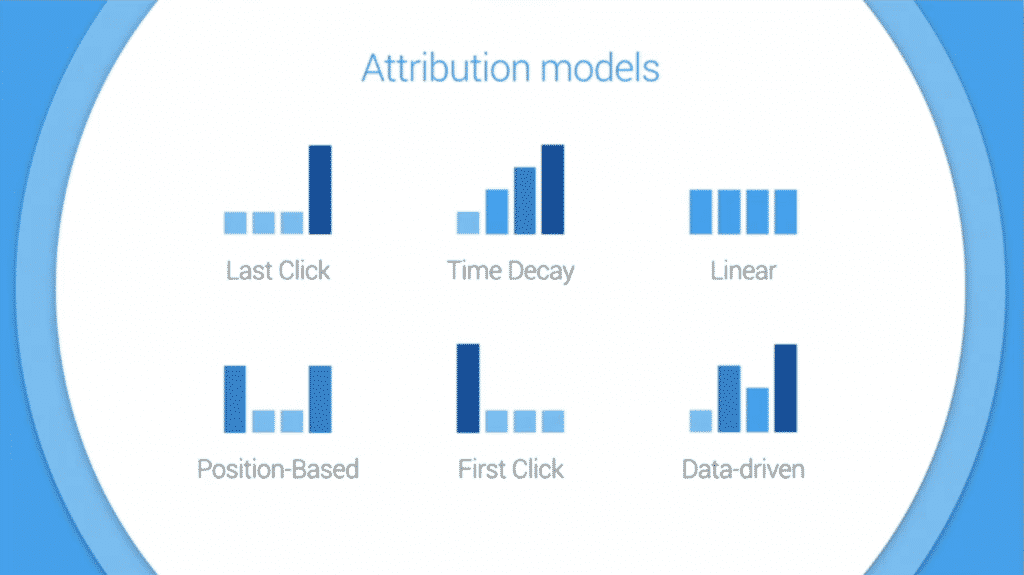
3 comments